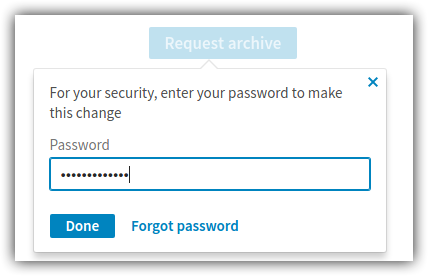Request an Archive of Your Data
We have prepared a link that takes you directly to where you can request your data. Once there, you will need to click the link to “Request archive”, enter your Linkedin password and click “Done”.
-
Click the button below to go directly to the page to request your archive.
-
Select Pick and choose and then pick Connections from the list of data files.
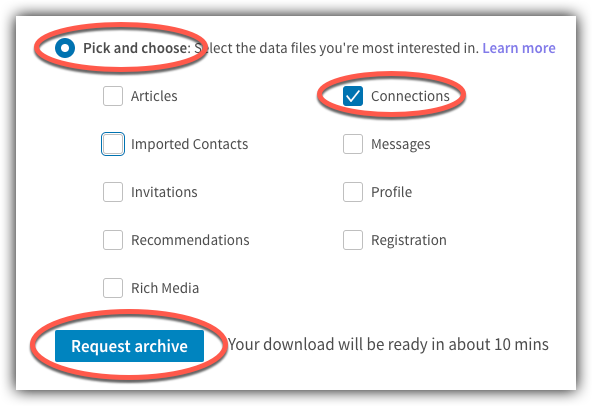
-
Click Request Archive and enter your password:

- Click Done.
Download the Archive
Now that you have made a request for your data archive, it will be available to download within the next 10 minutes. Try the download link below at any time to see if your archive is ready.