You can customize the language or even the tone of the widget to match your site.
I’m excited to announce that the CloudSponge widget is now multilingual! You can customize the language or even the tone of the widget to match your site. You can configure it to include your own site name in the content. Whatever you want the widget to display, it’s your call.
Our beta customers have been using our widget to import contacts in Spanish, Portuguese, Turkish, Chinese and a few other languages so far. We can’t wait to see what other languages the rest of you decide to use.
Here’s a screen shot of a Turkish customization of the widget:
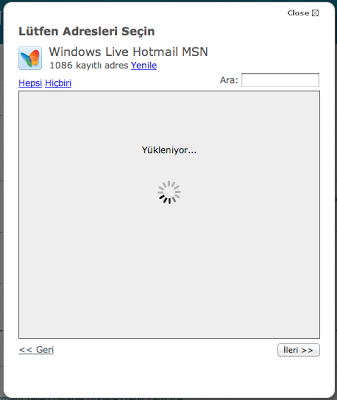
To use the feature, sign into your CloudSponge account and select “New Language”. Fill out the form to customize each bit of text on our widget. If you change the language, set the language code to a 2-letter ISO Language Codes. You can find a list of them here.
Once you have created your language, you’ll need to adjust your configuration to use it on your domain by specifying it in your widget snippet. For example:
var csPageOptions = {
domain_key: "YOUR_DOMAIN_KEY",
locale: "turkish",
// your other options here ...
}
And that’s it! Please let us know if you have any questions.
