We built a CSV import for AOL that mirrors our support for Outlook.com imports
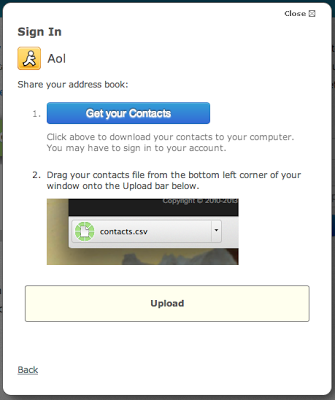
A couple weeks ago, we had to disable AOL as a source for importing because AOL started to aggressively block our attempts to import contacts from from their site. AOL doesn’t provide any integration APIs so there is no alternate way to pull contacts automatically, even with the user’s express permission. In response to this change, we built a CSV import that mirrors our support for Outlook.com imports.
Now that we have a CSV import solution, user’s can easily download their contacts in CSV format with a single click and send it to us to parse their contacts.
Since 2008, AOL has promised a Contacts API that would use their OpenID authentication allow developers to request access to an AOL user’s address book. About a year ago, AOL completely turned off their developer site, dev.aol.com now redirects to www.aol.com. More recently, they became hostile towards any automated attempt to retrieve a CSV file using a username and password to access the service. That’s when they started blocking our attempts and we had to temporarily turn off our AOL support.
If you are integrated with our Widget, you’ll notice that the AOL source has returned and just works for you. No changes are necessary to your code. If you integrate with our API, a small change is needed to continue to support AOL. You’ll need to treat it just like you treat Windows Live, by launching a popup window displaying the URL that you get from our API endpoint. Watch for updates to our integration libraries for clear examples.
We will continue to work at improving our integration with AOL. We want to see the credential import restored or even improved upon in the future.
