It’s a sad day for us. We have to report that our LinkedIn support has been severely limited for the foreseeable future.
LinkedIn has made several changes over the past few years to limit or make access to your connections’ email addresses harder to access from outside their app. This latest change seems to be the nail in the coffin.
Our most recent integration with LinkedIn made use of their data export feature, where users are able to export a CSV file of their data.
Recently, LinkedIn has removed the email address from the list for most of your connections. They have firmly put members in control of their own email address by giving each of us the option to allow our connections to see this information in the data export.
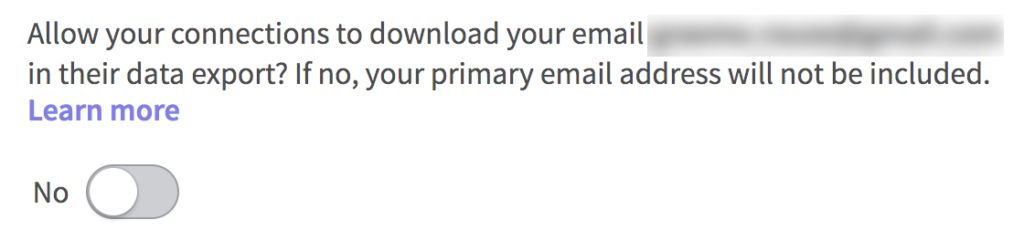
Since this new setting is set to “No” by default, it’s up to each LinkedIn member to find and change this setting if they desire it. It’s a pretty unlikely prospect.
The end result is that for most of your contacts, the email address column in our LinkedIn data export CSV will be blank. If you are using the CloudSponge widget, the contacts list will likely be empty.
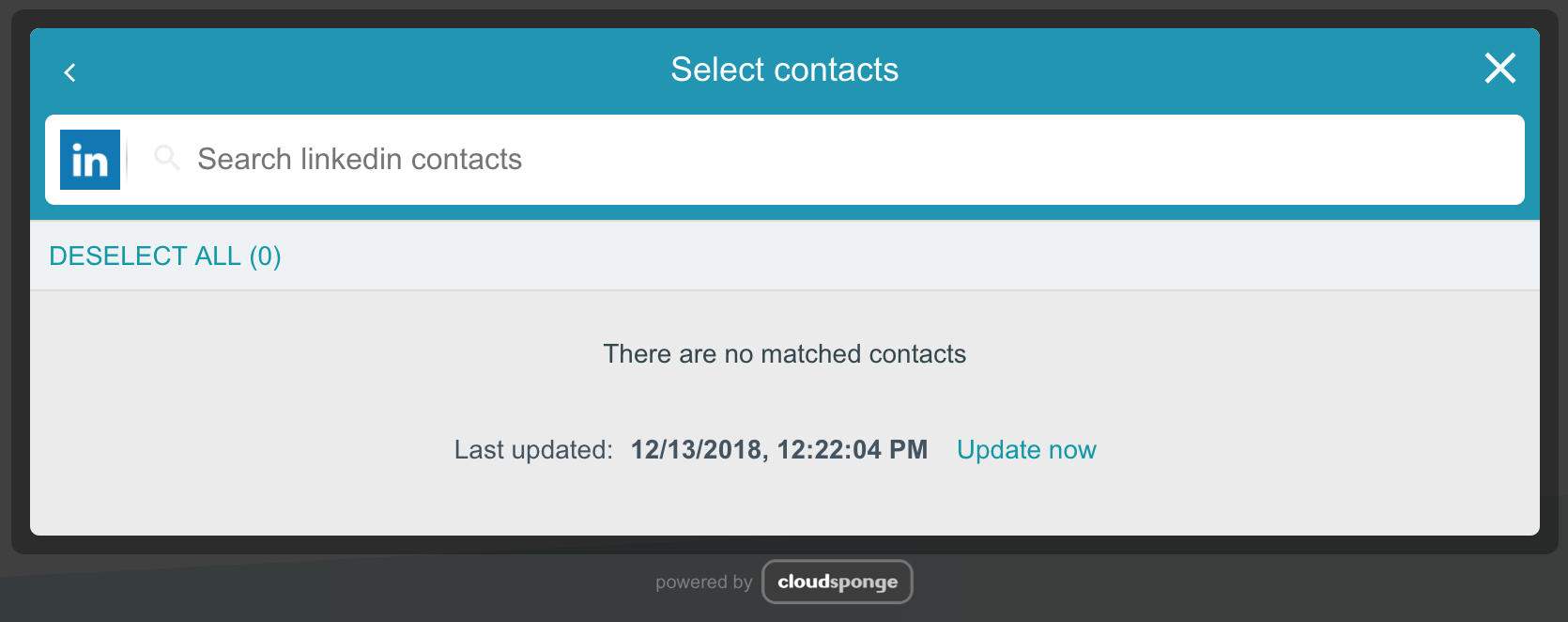
While LinkedIn hasn’t officially announced the policy change, they have updated their documentation (here, and here) to reflect the new behaviour. And others have independently noticed and been talking about it.
We are keeping our LinkedIn support available for now, but we will be making it hidden by default, so if you want to include it in the list of sources you’ll need to use the sources option to add it.
