Here you can create and save a variety of templates for all your outgoing email needs.
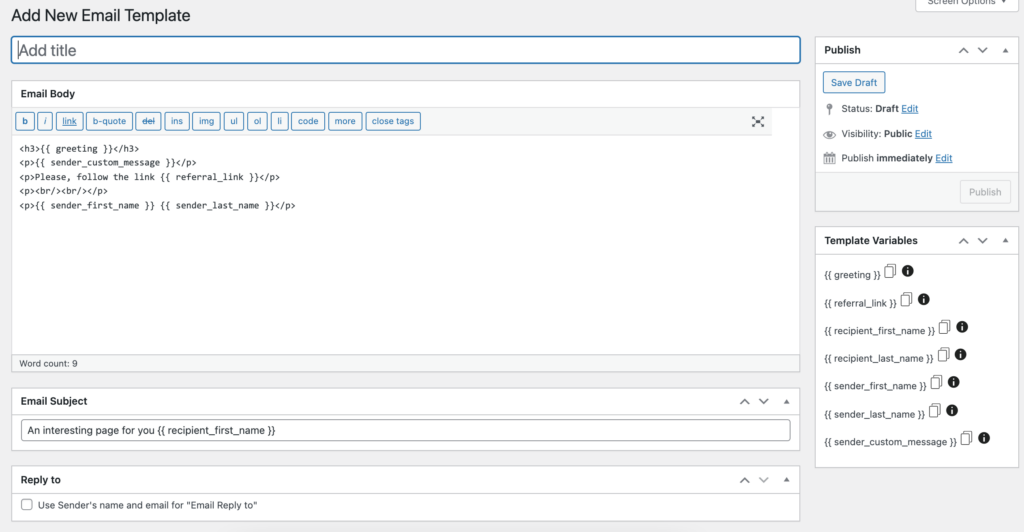
Our plugin includes an easy accessible list of variables for personalising your outgoing emails. You can use these to include custom messages, sender’s name, and recipient details* to your email templates in order to improve your email open and conversion rates.
Here’s what these mean:
{{ greeting }} – use this to include an opening greeting to your email. Default is; “Hi There”
{{ referral_link }} – use this to include your custom referral URL in your email body.
{{ recipient_first_name }} – use this to automatically include your recipient’s first name in the email body.*
{{ recipient_last_name }} – use this to automatically include your recipient’s last name in the email body.*
{{ sender_first_name }} – use this to automatically include your recipient’s first name in the email body.
{{ sender_last_name }} – use this to automatically include your recipient’s last name in the email body.
{{ sender_custom_message }} – use this to include the sender’s custom message in the email body.
Choose to add a new template and set the following preferences for your outgoing referral emails:
Add Title: Choose a name for your template.
Email Body: Compose the email of your choice here. Use our list of template variables to personalise the content for better email open and conversion rates.
Email Subject: Add a subject for your outgoing emails. You can use the template variable to personalize these fields as well.
Reply to: Check this option to let replies to your referral emails directly respond to the sender’s email address.
Once you’re happy with your template and done making the changes – save your template by choosing to Publish from the top right publishing menu.
*recipient details are accessible via an upgrade to the Contact Picker.
