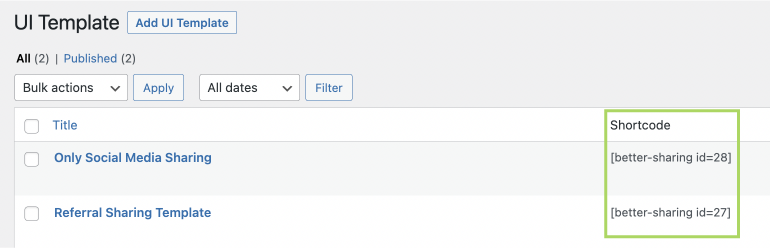If you are using Better Sharing as an AddOn for one of our integrations – see here instead.
Once installed – You will need to add your Better Sharing UI to a webpage of your choice.
This can be achieved in one of two ways:
1. Add Better Sharing from the WordPress Gutenberg Editor.
Go to: WP Dashboard > Pages > Select ‘your preferred page to add Better Sharing’ from the list.
Click the ‘Plus (+)’ button and choose ‘Better Sharing Block’ to add it to your webpage.
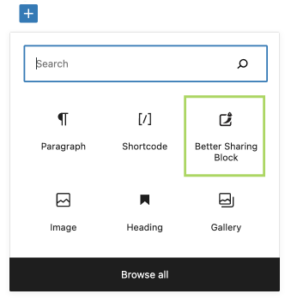
Here, you can choose to load any of your previously saved UI templates or continue with the default UI that ships with the plugin.
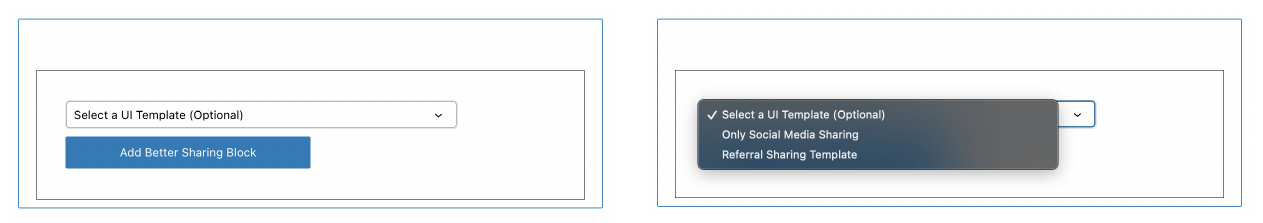
OR
2. Add Better Sharing using a ‘Shortcode’
Go to: WP Dashboard > Pages > Select ‘your preferred page to add Better Sharing’ from the list.
Click the ‘Plus (+)’ button > choose ‘Shortcode’ or directly input the shortcode [better-sharing] anywhere on your preferred page to add the Better Sharing UI.
If you would like to use a previously saved UI template – simply input the ‘template id’ into the shortcode. You can find the UI template id from your templates list: